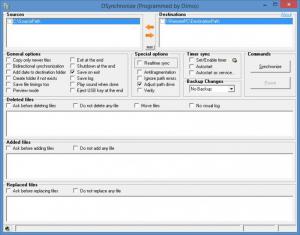DSynchronize
2.44.19
Size: 0 Bytes
Downloads: 3763
Platform: Windows (All Versions)
With Dsynchronize, a free tool developed by Dimitrios Coutsoumbas (Dimio), you can keep a source and a target folder in sync. The source folder can be on your PC’s HDD and the target folder can be on a portable USB device or on a network location. It doesn’t really matter where they’re stored. What matters is that Dsynchronize can sync a pair of source-target folders or several pairs of source-target folders.
Dsynchronize does not have to be installed; to get it up and running, you need only run an executable file. Said executable file is within a small ZIP archive. I bring this up only to mention that you will find several text files inside the archive. These are text documents that explain, in several languages, what Dsynchronize can do and how you can access what Dsynchronize can do.
Using Dsynchronize is a very straightforward matter: select the source and target folder; go over the general options; click a button to launch the sync process. Check out the Quick Look video that accompanies this article to see how easy it is to use Dsynchronize. But I digress, when I shouldn’t. Getting back to what Dsynchronize can do, I particularly liked that there are lots of sync parameters to play with: set filters, copy newer files only, shut down PC when the sync process completes, enable bidirectional sync, enable a timer to automatically launch the sync process, and more.
Dsynchronize and other computer programs created by Dimi are offered for the great price of free. If you find them useful, please consider making a donation.
Effortlessly keep source and target folders in sync with the free and portable Dsynchronize application.
Pros
Dsynchronize does not have to be installed. The Dsynchronize executable is accompanied by text files that explain how to use the application. Dsynchronize can sync source and target folders. There are lots of sync parameters to play with. Dsynchronize is free software (donations are welcome).
Cons
None that I could think of.
DSynchronize
2.44.19
Download
DSynchronize Awards

DSynchronize Editor’s Review Rating
DSynchronize has been reviewed by George Norman on 23 Feb 2015. Based on the user interface, features and complexity, Findmysoft has rated DSynchronize 5 out of 5 stars, naming it Essential